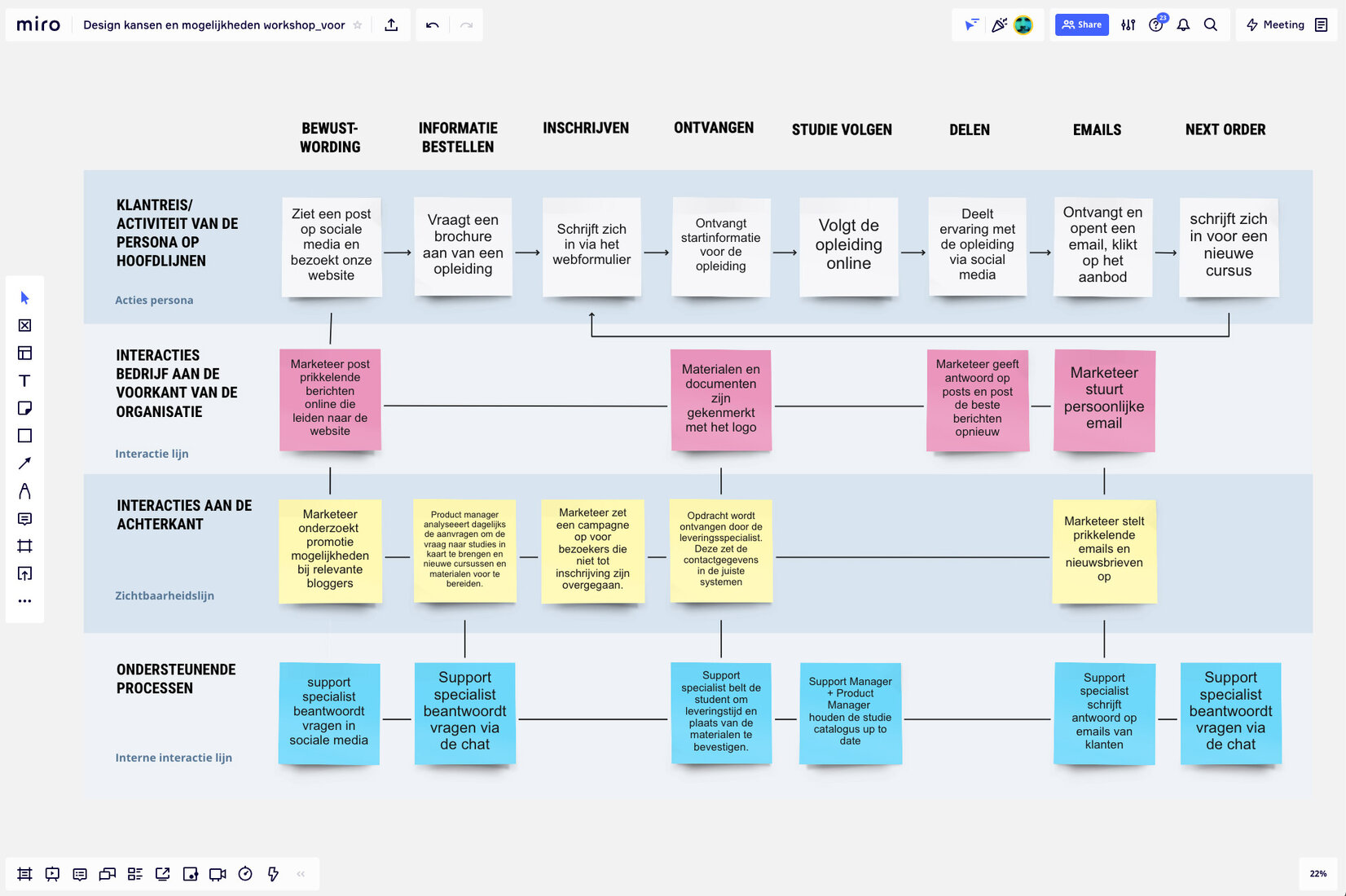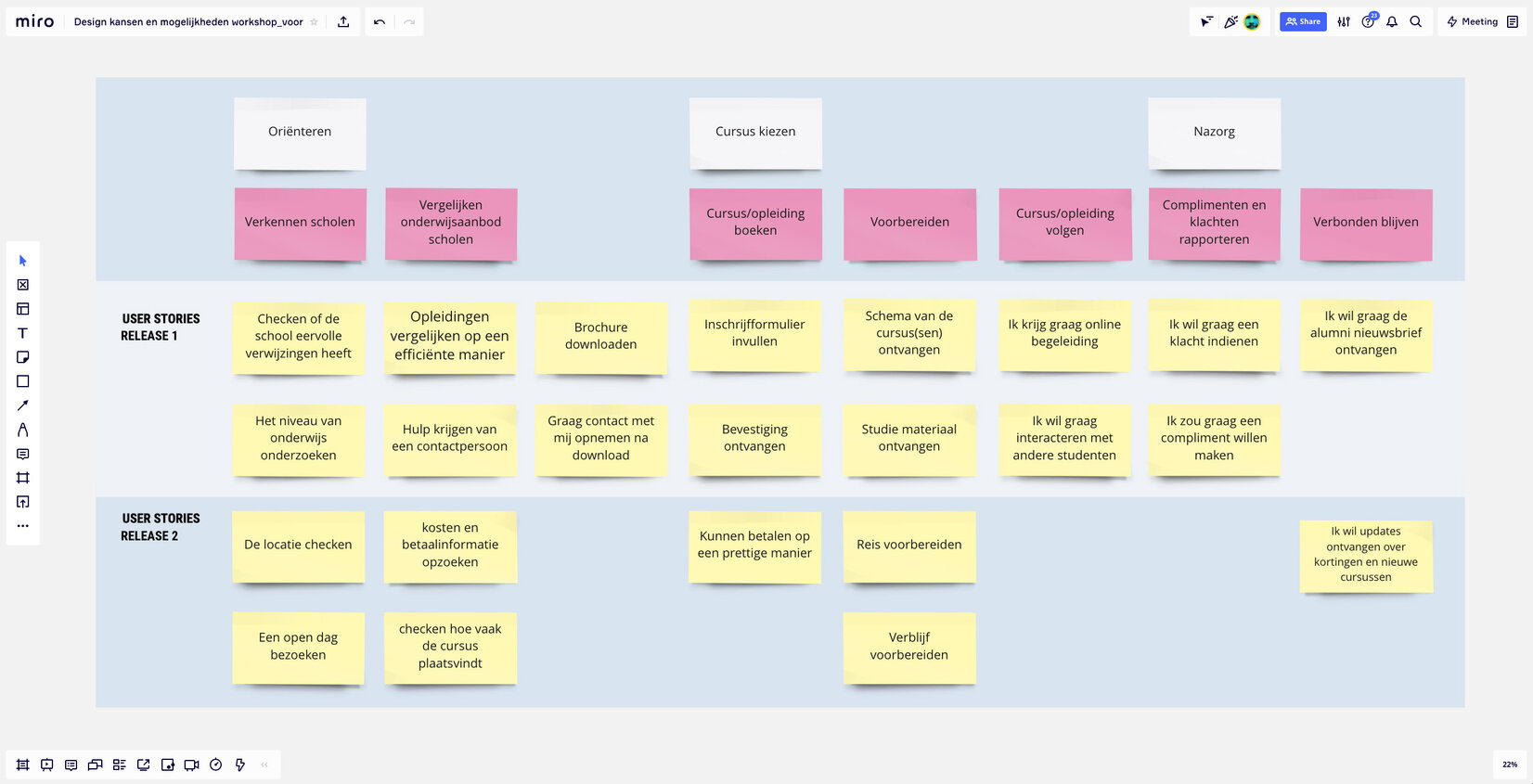FROM CUSTOMER JOURNEY TO ONLINE PLATFORM IN 3 STEPS
You want to reach and retain your target audience with the right online platform, but that is not easy in the rapidly changing digital world full of online platforms and social media. Still, you can create a unique online experience by responding to the wishes of your customer. Many marketers do this by mapping ou the customer journey.
converting customer journey to a platform
The customer journey is a collection of all contact moments that a customer has with a company before purchasing a product or service. By making the customer journey clear, companies can optimize their contact moments in a targeted manner. The customer journey also forms an excellent foundation for developing your online platform. By testing with your customer what is needed for optimal online contact moments, the functionality that your customer finds useful within your online platform can be discovered. This way you can only have relevant functionality developed. This means you use time and money efficiently, your platform remains more manageable, and your team has time for other important activities. This article will provide you with tools to convert the customer journey into a platform that suits your target group.
The customer journey in pictures
Your customer can come into contact with your company online in several ways. For example, by clicking on an online banner or via messages on social media. Your customer can also download a brochure or compare products. By visualizing the contact moments, you gain good insight into what a customer needs at a specific moment. This makes it possible to optimize these contact moments. Such a visual overview of the customer journey is often referred to as a Customer Journey Map.
The customer journey can vary greatly per product, service, and target group. This is why there are many variations of a customer journey. Below you can see an example of the customer journey for following a training course.
When you place the stages of the customer journey horizontally, you have the possibility to plot the contact moments with your company vertically underneath. The stages from the example are:
- Awareness
- Order information
- Register for the course
- Receive course information
- Follow course
- Share experience
- Stay informed after graduation
- Possibly register for a new course
Under the phase order information you can create the contact moment "requests a brochure of a course". You can further elaborate the customer journey by linking the services of your company to it. In the example you see that the product manager and the support specialist play a role in the phase order information, but there still seems to be a lack of interaction with the customer at the front of the organization.
The visualization of the customer journey offers you a handy overview to analyze and optimize the contact moments with your customer. Visualizing the customer journey is a continuous process: test, analyze, and improve the customer journey to offer your customers an optimal experience with your company.
From Customer Journey to User Story Map
You can easily translate the contact moments from the customer journey into functions of your online platform by using User Stories. A User Story is a short, simple description of a function of your online platform from the perspective of the customer. A User Story describes the function of the online platform from the possibilities it offers the customer. You can use the following template for the User Story:
As a <user type>, I want <a goal>, so <a reason>.
The interactions from the customer journey can be translated into User Stories. The interaction "requests a brochure of a training course" can be described as follows:
As a prospective student looking into a course, I would like to request a brochure of a course via a web form on the university website, so that I do not have to travel to the university for information.
When you translate the interactions from the customer journey into functional components of your online platform using User Stories, you can create a visual overview of the requirements of your online platform. Such an overview is called a User Story Map. Below you can see what this looks like:
A User Story Map is dynamic, it changes based on testing, analyzing and improving the customer journey.
Choosing between functionality
When you expand the online platform step by step, you have the opportunity to receive feedback from your customers in the meantime. which allows you to adjust your plans if necessary.
To do this, consider up to which phase you want to develop the customer journey for your online platform. For example, this could be up to enrolling in a course in the example above. Then consider which contact moments are minimally required within the phases of the customer journey and work these out in User Stories. Prioritize the User Stories and divide them into different releases as in the example above.
Each release gives you the opportunity to test the contact moments within your online platform. Make sure that your customers can test the development at least every 30 days. This ensures that you can make timely adjustments, which reduces the risk of unnecessary loss of time and money. If you do not want to actually put the new functionality live yet, you can use a customer panel to test the functionality in the test environment. A customer panel is a group of involved customers who want to provide regular input and feedback.
Lastly
Your customer is the foundation for your company's online growth. The Customer Journey Map and the User Story Map are practical tools to gain insight into existing interactions with your customer and to optimize the customer journey and your online platform.
In the rapidly changing digital world, it is important to repeatedly test assumptions about your customer's needs. Therefore, involve your customer panel during the construction of the website. For example, let them participate in functional tests and other moments when the website is assessed. This way you can adjust in time to remain up to date and relevant for your customer.